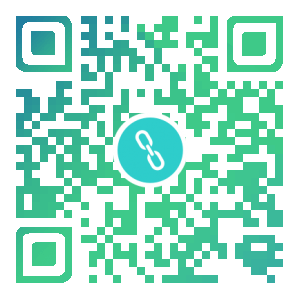这是一篇介绍Spring Cloud Contract语言定义的文章,也就是该怎么写契约内容。如果您对Spring Cloud Contract不是很了解,不知如何更好的实践的话,可以先看下我之前的文章《Spring Cloud Contract 契约测试》
在这个框架中,我们既可以采用Groovy,也可以yaml。但由于本身属于Java的框架,在支持上Groovy要更好些,推荐且这里只介绍Groovy(事实上,我对Spring官方同时支持两种定义方式并不理解,专注一种或许会更好啊)。
该文章基于Spring Cloud Contract 2.1.0.GA
顶级元素
首先,使用Groovy做契约脚本,必须使用org.springframework.cloud.spec.Contract.make,当然,也可以选择import,如下
1
2
3
4
5
6
7
8
9
10
11
12
| package contracts
import org.springframework.cloud.contract.spec.Contract
Contract.make {}
[
Contract.make {},
Contract.make {}
]
|
这里将make{}中直接使用的方法或者属性成为顶级元素。在脚本中,不会特别区分方法还是属性的,所以用元素来代替。
在Spring Cloud Contract中有以下几种顶级元素
- name: 名称
- description: 描述
- ignored: 忽略
- priority: 优先级
- HTTP元素
Name
在定义一个文件中多个契约时,默认会使用-[index]后缀来区分不同的契约,这样的测试用例可读性较差(不清楚哪个是做什么的)。当然,单个可能也会遇到文件名称无法表达的情况。所以我们需要通过name()来修改生成的测试用例名称,当然它也会同时修改WireMock stub(指契约mock时,所使用的json文件)名称。
例如:
1
2
3
| Contract.make {
name('第一个契约呀')
}
|
结果:测试用例
1
2
| @Test
public void validate_第一个契约呀() throws Exception {}
|
结果:WireMock stub
你们不要用中文哦~
Description
描述用途,或者在BDD中所需要描述的角色、想要、目的、场景、限制等等,可以写在这里。它不会生成到单元测试或者存根中,仅仅做记录而已。但,请看下面的例子:
1
2
3
4
5
| Contract.make {
description("""
[运营]需要[去掉操作A],目的是[减少流程与人工成本],存在的问题[减少A操作,会使部分数据未记录(运营人员已知晓(见邮件‘邮件主题’))]
""")
}
|
然而某天,由于缺少A操作的记录,导致部分问题无法解决,他们会“趾高气扬”的责备,这程序设计的怎么怎么烂。但如果有这段描述,你就淡定了,喝杯咖啡,查下邮件,转发某某,抄送领导A、领导B。。。(这样的事在业务驱动的公司十分常见)
Ignored
如果你不希望生成某个契约,你可以在插件<configuration><includedFiles>中忽略或者在契约内添加ignored()
1
2
3
| Contract.make {
ignored()
}
|
Priority
有时我们会定义相似的契约,比如当调用接口/user/{id},id为10时失败,其它都成功。那么我们需要为id为10设置更高的优先级
1
2
3
4
5
6
7
8
9
10
11
12
13
14
15
|
Contract.make {
request {
url "/user/10"
}
priority(1)
}
Contract.make {
request {
urlPath($(c(regex('^/user/.+')),p(1)))
}
priority(2)
}
|
HTTP元素
除了上面的,还包含HTTP元素,即request、response。这两个元素是契约最重要的组成部分,必不可少。在官方文档中priority算在了这里,但我更倾向于分开(我们常说的HTTP请求有优先级?)
http是十分重要的,所以放在单独的两章中
Request
一个HTTP Request一般情况由method、url、header、requestBody这几部分组成,HTTP协议中method、url是强制的,同样的在契约里也属于必须提供的内容
Method
在Request设置Method属性
1
2
3
4
5
| Contract.make {
request {
method 'PUT'
}
}
|
Url
最简单设置url的方式是,直接设置url属性
1
2
3
4
5
| Contract.make {
request {
url '/user/10'
}
}
|
或者你可以使用urlPath,一个Path组件来定义url
1
2
3
4
5
6
7
8
9
10
11
12
13
14
| Contract.make {
request {
urlPath('/users') {
queryParameters {
parameter 'limit': 100
parameter 'filter': equalTo("email")
parameter 'gender': value(consumer(containing("[mf]")), producer('mf'))
parameter 'offset': value(consumer(matching("[0-9]+")), producer(123))
parameter 'loginStartsWith': value(consumer(notMatching(".{0,2}")), producer(3))
parameter 'uuid': $(anyUuid())
}
}
}
}
|
urlPath分为两部分,本身的路径以及参数。路径可以是正则(前面的例子)也可以是想url里那样的普通字符串。
另一部分queryParameters是?后面的参数,其中简单的,如'limit': 100与'filter': equalTo("email")是一样的,只是写法不同,表示值相等的情况。另外就涉及的动态参数。
动态参数
除了equalTo我们还看到了value()``$(),这是Spring Cloud Contract另一大特性,动态参数。可以试想一下如果我们调用的参数是指定,那么会怎样呢?
首先,我们无法保证调用方是一个还是多个,假如一个业务需要模拟多用户调用,那么我们需要mock不同参数的数据。在指定参数的情况下意味着我们需要多份契约,以便消费方调用。这显然不合理,多份契约是冗余的,没有启到任何作用,而且每次的修改,需要同时修改多个地方。
所以,我们应当接受任意我们所能接受的数据,并返回预期结果,以方便消费者也可以根据其业务定制他的参数。
在动态参数中,有些写法不同,但实际是一样的,比如:
1
2
3
| value() = $()
consumer(...) = c(...) = stub(...) = client(...)
producer(...) = p(...) = test(...) = server(...)
|
在动态属性中,基本的结构是$(consumer(...),producer(...))。consumer定义接受的参数,或者消费方的定义。producer表示验证的数据,提供方验证用的数据,也就是单元测试中用到的数据
consumer一般都多种匹配方式,containing包含,matching正则匹配,notMatching正则不匹配。
其中正则匹配,Spring Cloud Contract内置了一些正则表达式,可以直接使用
1
2
3
4
5
6
7
8
9
10
11
12
13
14
15
16
17
18
19
20
21
22
23
24
25
26
27
28
29
30
31
32
33
34
35
36
37
38
39
40
41
42
43
44
45
46
47
48
49
50
51
52
53
54
55
56
57
58
59
60
61
62
63
64
65
66
67
68
69
70
71
72
73
74
75
76
77
78
79
80
81
82
83
84
85
86
87
88
89
90
91
92
93
94
95
96
97
98
99
100
101
102
103
104
105
106
107
108
| protected static final Pattern TRUE_OR_FALSE = Pattern.compile(/(true|false)/)
protected static final Pattern ALPHA_NUMERIC = Pattern.compile('[a-zA-Z0-9]+')
protected static final Pattern ONLY_ALPHA_UNICODE = Pattern.compile(/[\p{L}]*/)
protected static final Pattern NUMBER = Pattern.compile('-?(\\d*\\.\\d+|\\d+)')
protected static final Pattern INTEGER = Pattern.compile('-?(\\d+)')
protected static final Pattern POSITIVE_INT = Pattern.compile('([1-9]\\d*)')
protected static final Pattern DOUBLE = Pattern.compile('-?(\\d*\\.\\d+)')
protected static final Pattern HEX = Pattern.compile('[a-fA-F0-9]+')
protected static final Pattern IP_ADDRESS = Pattern.
compile('([01]?\\d\\d?|2[0-4]\\d|25[0-5])\\.([01]?\\d\\d?|2[0-4]\\d|25[0-5])\\.([01]?\\d\\d?|2[0-4]\\d|25[0-5])\\.([01]?\\d\\d?|2[0-4]\\d|25[0-5])')
protected static final Pattern HOSTNAME_PATTERN = Pattern.
compile('((http[s]?|ftp):/)/?([^:/\\s]+)(:[0-9]{1,5})?')
protected static final Pattern EMAIL = Pattern.
compile('[a-zA-Z0-9._%+-]+@[a-zA-Z0-9.-]+\\.[a-zA-Z]{2,6}')
protected static final Pattern URL = UrlHelper.URL
protected static final Pattern HTTPS_URL = UrlHelper.HTTPS_URL
protected static final Pattern UUID = Pattern.
compile('[a-f0-9]{8}-[a-f0-9]{4}-[a-f0-9]{4}-[a-f0-9]{4}-[a-f0-9]{12}')
protected static final Pattern ANY_DATE = Pattern.
compile('(\\d\\d\\d\\d)-(0[1-9]|1[012])-(0[1-9]|[12][0-9]|3[01])')
protected static final Pattern ANY_DATE_TIME = Pattern.
compile('([0-9]{4})-(1[0-2]|0[1-9])-(3[01]|0[1-9]|[12][0-9])T(2[0-3]|[01][0-9]):([0-5][0-9]):([0-5][0-9])')
protected static final Pattern ANY_TIME = Pattern.
compile('(2[0-3]|[01][0-9]):([0-5][0-9]):([0-5][0-9])')
protected static final Pattern NON_EMPTY = Pattern.compile(/[\S\s]+/)
protected static final Pattern NON_BLANK = Pattern.compile(/^\s*\S[\S\s]*/)
protected static final Pattern ISO8601_WITH_OFFSET = Pattern.
compile(/([0-9]{4})-(1[0-2]|0[1-9])-(3[01]|0[1-9]|[12][0-9])T(2[0-3]|[01][0-9]):([0-5][0-9]):([0-5][0-9])(\.\d{3})?(Z|[+-][01]\d:[0-5]\d)/)
protected static Pattern anyOf(String... values) {
return Pattern.compile(values.collect({ "^$it\$" }).join("|"))
}
RegexProperty onlyAlphaUnicode() {
return new RegexProperty(ONLY_ALPHA_UNICODE).asString()
}
RegexProperty alphaNumeric() {
return new RegexProperty(ALPHA_NUMERIC).asString()
}
RegexProperty number() {
return new RegexProperty(NUMBER).asDouble()
}
RegexProperty positiveInt() {
return new RegexProperty(POSITIVE_INT).asInteger()
}
RegexProperty anyBoolean() {
return new RegexProperty(TRUE_OR_FALSE).asBooleanType()
}
RegexProperty anInteger() {
return new RegexProperty(INTEGER).asInteger()
}
RegexProperty aDouble() {
return new RegexProperty(DOUBLE).asDouble()
}
RegexProperty ipAddress() {
return new RegexProperty(IP_ADDRESS).asString()
}
RegexProperty hostname() {
return new RegexProperty(HOSTNAME_PATTERN).asString()
}
RegexProperty email() {
return new RegexProperty(EMAIL).asString()
}
RegexProperty url() {
return new RegexProperty(URL).asString()
}
RegexProperty httpsUrl() {
return new RegexProperty(HTTPS_URL).asString()
}
RegexProperty uuid() {
return new RegexProperty(UUID).asString()
}
RegexProperty isoDate() {
return new RegexProperty(ANY_DATE).asString()
}
RegexProperty isoDateTime() {
return new RegexProperty(ANY_DATE_TIME).asString()
}
RegexProperty isoTime() {
return new RegexProperty(ANY_TIME).asString()
}
RegexProperty iso8601WithOffset() {
return new RegexProperty(ISO8601_WITH_OFFSET).asString()
}
RegexProperty nonEmpty() {
return new RegexProperty(NON_EMPTY).asString()
}
RegexProperty nonBlank() {
return new RegexProperty(NON_BLANK).asString()
}
|
还有,如果你觉得value(consumer(number()), producer("1"))有点麻烦的话,这个框架还提供了一种简便写法,anyNumber()。任何一个any*都代表一个正则,如果使用这个简便写法,在producer不提供的情况下,会随机生成一个符合的参数,用于接口测试。
1
2
| value(anyNumber()) = value(consumer(number()), producer("一个随机的数字"))
value(anyNumber(), producer("1")) = value(consumer(number()), producer("1"))
|
Header
用于匹配Request头部是否符合规范
1
2
3
4
5
6
7
8
9
| Contract.make {
request {
headers {
header('contentType': 'application/json')
}
}
}
|
Body
当method为PUT或者POST时,依据http协议,我们可以将数据放在body中。
1
2
3
4
5
6
7
8
9
10
11
| Contract.make {
request {
headers {
contentType(applicationJson())
}
body([
name: value(anyNonEmptyString(), producer("从入门到弃坑")),
price: value(anyNumber(), producer("1"))
])
}
}
|
根据contentType不同,它会自动转换至Json或者FormParam。body的值也能设置动态参数,参考上文。除此之外,body还支持bodyMatchers,我们可以提供body样例,在外部提供匹配规则
1
2
3
4
5
6
7
8
9
10
11
12
13
| Contract.make {
request {
headers {
contentType(applicationJson())
}
body ([
"name":"YaYaYa"
])
bodyMatchers {
jsonPath('$.name', byRegex(nonBlank()))
}
}
}
|
通过$.[path]获取json位置,通过by*定义匹配规则
但需要特别注意:动态参数目前还不支持FormParam。如果存在FormParam,改用QueryParam传参(反正一样的)。
参考:spring-cloud-contract#112与wiremock#383
Response
response与request存在一些共通点,比如header body等,这些写法上与Request中是一致的,可以参考上文
Status
status code是响应独有的,而且是必须的一项
1
2
3
4
5
| Contract.make {
response {
status OK()
}
}
|
FromReques
某些情况下,我们可能需要返回request中的值。比如添加一个用户,成功时,我们应当返回该用户在后端实际存储的信息给前端。所以我们需要调用fromReques()获取数据
1
2
3
4
5
6
7
8
| Contract.make {
response {
body([
"gender": fromRequest().query('gender'),
"name": fromRequest().body('$.name')
])
}
}
|
fromRequest()有以下一些方法:
- fromRequest().url(): 返回URL与query parameters.
- fromRequest().query(String key): 返回第一个匹配到的query parameter值.
- fromRequest().query(String key, int index): 返回第[index]个匹配到的query parameter值.
- fromRequest().path(): 返回完整的url路径.
- fromRequest().path(int index): 返回第[index]个url路径元素.
- fromRequest().header(String key):返回第一个匹配到的header值.
- fromRequest().header(String key, int index): 返回第[index]个匹配到的header值.
- fromRequest().body(): 返回完整的body.
- fromRequest().body(String jsonPath): 返回body中指定JSON路径的元素.
Body
在Response中,我们可以使用其他的写法给body赋值,比如"""添加字符串
1
2
3
4
5
| Contract.make {
response {
body """{"name":"YaYaYa"}"""
}
}
|
又或者我们可以将它放在外部(如果样例非常大时,是个不错的方案)
1
2
3
4
5
| Contract.make {
response {
body (file('文件的相对路径,例如xxxx.json'))
}
}
|
这块内容在Request中也是可用的,但如果与动态属性结合会出错,可能是issue吧。所以尽量不要在Request中使用这块内容。
一个比较完整示例
在最后,给个比较完整的例子,将就着看吧~~
1
2
3
4
5
6
7
8
9
10
11
12
13
14
15
16
17
18
19
20
21
22
23
24
25
26
27
28
29
30
31
32
33
34
35
36
37
38
39
40
41
| package contracts
import org.springframework.cloud.contract.spec.Contract
Contract.make {
priority(1)
name('第一个契约呀')
description("""
[运营]需要[去掉操作A],目的是[减少流程与人工成本],存在的问题[减少A操作,会使部分数据未记录(运营人员已知晓(见邮件‘邮件主题’))]
""")
request {
method 'PUT'
urlPath($(c(regex('^/user/.+')),p('/user/1'))) {
queryParameters {
parameter 'limit': 100
parameter 'filter': equalTo("email")
parameter 'gender': value(consumer(containing("[mf]")), producer('mf'))
parameter 'offset': value(consumer(matching("[0-9]+")), producer(123))
parameter 'loginStartsWith': value(consumer(notMatching(".{0,2}")), producer(3))
parameter 'uuid': $(anyUuid())
}
}
headers {
contentType(applicationJson())
}
body([
name: value(anyNonEmptyString(), producer("从入门到弃坑")),
price: value(anyNumber(), producer("1"))
])
}
response {
status OK()
body([
"gender": fromRequest().query('gender'),
"name": fromRequest().body('$.name')
])
headers {
contentType(applicationJsonUtf8())
}
}
}
|