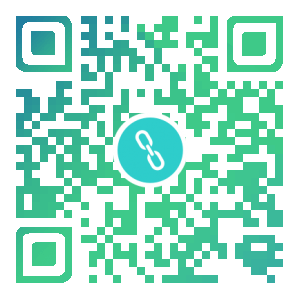众所周知,netflix OSS 2.0 难产了,上一代的zuul网关虽说不错,但其并不是异步的。所以,Spring团队推出了基于Spring Webflux的全新异步的网关–Spring Cloud Gateway。
本文内容基于Spring Cloud Gateway 2.1.0.GA
来跟着我一步步,探索它的魅力坑吧!
环境搭建 与所有的微服务组件一样,demo总是很简单的,如果你要启用,创建时勾上相关依赖即可。
就像这样:
1 2 3 4 5 6 7 8 9 10 11 12 13 14 15 16 17 18 19 20 21 22 23 24 25 26 27 28 29 30 <dependencies > <dependency > <groupId > org.springframework.cloud</groupId > <artifactId > spring-cloud-starter-gateway</artifactId > </dependency > <dependency > <groupId > org.springframework.cloud</groupId > <artifactId > spring-cloud-starter-netflix-eureka-client</artifactId > </dependency > <dependency > <groupId > org.springframework.cloud</groupId > <artifactId > spring-cloud-starter-netflix-hystrix</artifactId > </dependency > <dependency > <groupId > org.springframework.boot</groupId > <artifactId > spring-boot-configuration-processor</artifactId > <optional > true</optional > </dependency > <dependency > <groupId > org.projectlombok</groupId > <artifactId > lombok</artifactId > <optional > true</optional > </dependency > <dependency > <groupId > org.springframework.boot</groupId > <artifactId > spring-boot-starter-test</artifactId > <scope > test</scope > </dependency > </dependencies >
其中lombok是我的习惯,你可以选择不添加。
启动类修改为@SpringCloudApplication。
1 2 3 4 5 6 @SpringCloudApplication public class SpringCloudGatewayApplication {public static void main (String[] args) {
添加些简单配置(一个路由),跳转到我的博客,直接填写了url。由于只涉及网关,所以我把不必要的eureka关了,但实际开发中需要使用它,并添加ribbon路由lb://<service-name>
1 2 3 4 5 6 7 8 9 10 11 12 13 14 15 16 17 spring: cloud: gateway: routes: - id: app uri: http://www.dnocm.com predicates: - Path=/app/** filters: - StripPrefix=1 eureka: client: enabled: false
就此完成,启动运行。当你访问localhost:8080/app/**路由时,都会调整至www.dnocm.com/**。这是因为我设置了http一律302跳转至https。所以,这证明我们的网关搭建完成啦!!
Route Predicate Factory id uri顾名思义,不多说,但predicates是什么呢?predicates做动词有使基于; 使以…为依据; 表明; 阐明; 断言;的意思,简单说,用于表明在那种条件下,该路由配置生效。
官方提供给我了许多的predicates
1 2 3 4 5 6 7 8 9 10 11 12 13 14 15 16 17 18 19 20 21 22 23 24 25 26 27 28 29 30 31 spring: cloud: gateway: routes: - id: example uri: http://example.org predicates: - After=2017-01-20T17:42:47.789-07:00[America/Denver] - Before=2017-01-20T17:42:47.789-07:00[America/Denver] - Between=2017-01-20T17:42:47.789-07:00[America/Denver], 2017-01-21T17:42:47.789-07:00 [America/Denver ]- Cookie=chocolate, ch.p - Header=X-Request-Id, \d+ - Host=**.somehost.org,**.anotherhost.org - Host={sub}.myhost.org - Method=GET - Path=/foo/{segment},/bar/{segment} - Query=baz - Query=foo, ba. - RemoteAddr=192.168.1.1/24
官方几乎提供了我们所需的全部功能,这点值得鼓掌👏,然而假如遇到无法满足的情况呢?我们翻阅文档,发现自定义部分是大写的TBD待定ヾ(。`Д´。)。
那么怎么办呢?我们从官方的Predicate Factory看起,去学习。
挑个简单的HeaderRoutePredicateFactory
1 2 3 4 5 6 7 8 9 10 11 12 13 14 15 16 17 18 19 20 21 22 23 24 25 26 27 28 29 30 31 32 33 34 35 36 37 38 39 40 41 42 43 44 45 46 47 48 49 50 51 52 53 54 55 56 57 58 59 60 61 62 63 64 public class HeaderRoutePredicateFactory extends AbstractRoutePredicateFactory <HeaderRoutePredicateFactory.Config> {public static final String HEADER_KEY = "header" ;public static final String REGEXP_KEY = "regexp" ;public HeaderRoutePredicateFactory () {super (Config.class);@Override public List<String> shortcutFieldOrder () {return Arrays.asList(HEADER_KEY, REGEXP_KEY);@Override public Predicate<ServerWebExchange> apply (Config config) {boolean hasRegex = !StringUtils.isEmpty(config.regexp);return exchange -> {if (values.isEmpty()) {return false ;if (hasRegex) {return values.stream().anyMatch(value -> value.matches(config.regexp));return true ;@Validated public static class Config {@NotEmpty private String header;private String regexp;public String getHeader () {return header;public Config setHeader (String header) {this .header = header;return this ;public String getRegexp () {return regexp;public Config setRegexp (String regexp) {this .regexp = regexp;return this ;
上面的例子,我们可以看出
HeaderRoutePredicateFactory的构造方式与继承类视乎是固定的,目的是传递配置类
需要实现Predicate<ServerWebExchange> apply(Consumer<C> consumer)
shortcutFieldOrder()似乎是为了配置值与配置类属性对应的
需要定义接受的配置类
查看继承可以发现,它通过NameUtils.normalizeRoutePredicateName(this.getClass())来获取配置文件中的名称
Okay,验证上面的内容,我们重新编写一个NonHeaderRoutePredicateFactory,与head取反。同时配置类属性的交换位置。
1 2 3 4 5 6 7 8 9 10 11 12 13 14 15 16 17 18 19 20 21 22 23 24 25 26 27 28 29 30 31 32 33 34 public class NonHeaderRoutePredicateFactory extends AbstractRoutePredicateFactory <NonHeaderRoutePredicateFactory.Config> {public static final String HEADER_KEY = "header" ;public static final String REGEXP_KEY = "regexp" ;public NonHeaderRoutePredicateFactory () {super (Config.class);@Override public List<String> shortcutFieldOrder () {return Arrays.asList(HEADER_KEY, REGEXP_KEY);@Override public Predicate<ServerWebExchange> apply (Config config) {boolean hasRegex = !StringUtils.isEmpty(config.regexp);return exchange -> {if (values.isEmpty()) {return true ;if (hasRegex) {return values.stream().noneMatch(value -> value.matches(config.regexp));return false ;@Data @Validated public static class Config {private String regexp;@NotEmpty private String header;
配置添加- NonHeader=tt,当存在ttheader时 404 ERROR,不存在时,正常访问。符合推测!
GatewayFilter Factory 除此predicates外,还有filter,用于过滤请求。与predicates一样,Spring官方也提供了需要内置的过滤器。过滤器部分相对于predicates来说难得多,有全局的也有可配置的。甚至一些过滤器不支持通过配置文件来修改。
1 2 3 4 5 6 7 8 9 10 11 12 13 14 15 16 17 18 19 20 21 22 23 24 25 26 27 28 29 30 31 32 33 34 35 36 37 38 39 40 41 42 43 44 45 46 47 48 49 50 51 52 53 54 55 56 57 58 59 60 61 62 63 64 65 66 spring: cloud: gateway: routes: - id: example uri: http://example.org filters: - AddRequestHeader=X-Request-Foo, Bar - AddResponseHeader=X-Response-Foo, Bar - RemoveRequestHeader=X-Request-Foo - RemoveResponseHeader=X-Response-Foo - RewriteResponseHeader=X-Response-Foo, , password=[^&]+, password=*** - SetResponseHeader=X-Response-Foo, Bar - PreserveHostHeader - AddRequestParameter=foo, bar - PrefixPath=/mypath - RewritePath=/foo/(?<segment>.*), /$\{segment} - SetPath=/{segment} - StripPrefix=2 - SetStatus=BAD_REQUEST - SetStatus=401 - RedirectTo=302, http://acme.org - SaveSession - name: RequestSize args: maxSize: 5000000 - name: Retry args: retries: 3 statuses: BAD_GATEWAY - Hystrix=myCommandName - name: Hystrix args: name: fallbackcmd fallbackUri: forward:/incaseoffailureusethis - name: FallbackHeaders args: executionExceptionTypeHeaderName: Test-Header executionExceptionMessageHeaderName: Test-Header rootCauseExceptionTypeHeaderName: Test-Header rootCauseExceptionMessageHeaderName: Test-Header - name: RequestRateLimiter args: redis-rate-limiter.replenishRate: 10 redis-rate-limiter.burstCapacity: 20 - name: RequestRateLimiter args: rate-limiter: "#{@myRateLimiter}" key-resolver: "#{@userKeyResolver}"
KeyResolver的实现参考
1 2 3 4 @Bean userKeyResolver () {return exchange -> Mono.just(exchange.getRequest().getQueryParams().getFirst("user" ));
除此外还有两个“特别”的过滤器,modifyRequestBody modifyResponseBody他们只能使用在Fluent Java Routes API中。例如:
1 2 3 4 5 6 7 8 9 @Bean public RouteLocator routes (RouteLocatorBuilder builder) {return builder.routes()"rewrite_request_obj" , r -> r.host("*.rewriterequestobj.org" )"/httpbin" )return Mono.just(new Hello (s.toUpperCase())))).uri(uri))
此外,这两个过滤器目前处在Beta中,不稳定。而且,Spring团队对于Body的处理十分愚蠢,我会在Others章节提及。
对于全局过滤器,目前系统提供的一般都用于支持基础功能。如负载均衡、路由转换、生成Response等等。对于我们来说,需要关心这些全局过滤器的顺序,毕竟他们与上面的过滤器会一同工作。
与predicates类似,filter也提供了自定义的能力,相对于鸡肋的predicate的自定义,filter显得有用的多。也可能因此,它居然有官方文档介绍(在predicate中是TBD)。我们可以使用它来完成权限的鉴定与下发,一个好的方案是,网关与客户端之间通过session保存用户的登录状态,在网关内,微服务间的沟通使用JWT来认证安全信息。那么我们需要由过滤器来完成这些工作,一个例子如下:
1 2 3 4 5 6 7 8 9 10 11 12 13 14 15 16 17 18 19 20 21 22 23 24 25 26 27 28 29 30 31 32 33 34 35 36 37 38 39 40 41 42 43 44 45 46 47 48 49 50 51 52 53 54 55 56 57 58 59 60 61 62 63 64 65 66 67 68 69 70 71 72 73 74 75 76 77 78 79 80 81 @Configuration public class GenerateJwtGatewayFilterFactory extends AbstractGatewayFilterFactory <GenerateJwtGatewayFilterFactory.Config> {@Resource private JwtProperties properties;@Resource private JwtAuthServer jwtAuthServer;public GenerateJwtGatewayFilterFactory () {super (Config.class);@Override public String name () {return "GenerateJwt" ;@Override public GatewayFilter apply (Config config) {":" );return (exchange, chain) -> {return Monoif ("session" .equals(place[0 ])) {return exchange.getSession().map(webSession -> {return webSession.getAttributes().getOrDefault(place[1 ], "" );if ("query" .equals(place[0 ])) {String first = exchange.getRequest().getQueryParams().getFirst(place[1 ]);return Mono.justOrEmpty(first);if ("form" .equals(place[0 ])) {return new DefaultServerRequest (exchange).bodyToMono(new ParameterizedTypeReference <MultiValueMap<String, String>>() {}).map(formData -> {String first = formData.getFirst(place[1 ]);return Optional.ofNullable(first).orElse("" );throw new BaimiException ("不支持的类型!" );":" + sub))@Override public List<String> shortcutFieldOrder () {return Arrays.asList("place" , "audience" , "prefix" );@Data static class Config {private String place = "session:user" ;private String audience = "system" ;private String prefix = "id" ;
在配置文件中,直接使用,更多代码见下面参考中的项目源码。
1 2 3 4 5 6 7 8 spring: cloud: gateway: routes: - id: example uri: http://example.org filters: - GenerateJwt=form:id,system,id
全局的过滤器也能自定义,像下面一样
1 2 3 4 5 6 7 8 9 10 @Bean @Order(1) public GlobalFilter c () {return (exchange, chain) -> {"third pre filter" );return chain.filter(exchange).then(Mono.fromRunnable(() -> {"first post filter" );
Others Fluent Java Routes API 关于Java DSL,个人是极度不推荐使用。由于修改后需要重新打包部署。如果由配置文件决定,我们仅需修改配置文件,重新运行即可,程序会更加稳定,因为它仅提供功能给配置文件使用。
Request/Response Body
IllegalStateException 问题范围为 Spring Cloud Gateway 2.0.0 至 2.1.1,1.x 理论上正常但未测试,2.1.2已修复。
关于Body,Spring对于其的操作是,在最初始化阶段,读取Body内容放入Flux流中。之后都是对其操作。详细可以看下AdaptCachedBodyGlobalFilter全局过滤器的源码。
似乎没什么问题是吧,我们就应该在这个操作流内不断的修改Body的内容,直至其被最终消费(转发)。但是当我们在过滤中使用exchange.getRequest().getBody()或者exchange.getFormData()之后,我们期望后续Spring是读取我们所产生的流,然而事实上,它仍然产生调用getBody()获取最初的流。流是线性的,已消费过的不能再次被消费!所以,我们无法方便的使用它达到我们的目的(当然Java DSL内有提供内置的过滤器,但我不推荐Java DSL本身)。
对此,我们有两种方案解决这个问题
处理完成后的流放入Request/Response中,以便其后续的消费
修改getBody()的行为,缓存body内容,且每次生成新的流支持后续操作
由于Request/Response对应的Builder不支持放入Body,所有,方案一每次都需要重新构建Body解码器,就像modifyRequestBody做的一样。。。在不需要修改Body的内容的前提(大部分都是这样的)下,方案二我们可以写成通用的Factory,在适当的位置添加即可,显得更加可操作。
下面是一个filter,用于支持RequestBody的缓存:
1 2 3 4 5 6 7 8 9 10 11 12 13 14 15 16 17 18 19 20 21 22 23 24 25 26 27 28 29 30 31 32 33 34 35 36 37 38 39 40 41 42 43 44 45 46 47 48 49 50 51 52 53 54 55 56 57 58 59 60 61 62 63 64 65 66 67 @Configuration public class CacheRequestGatewayFilterFactory extends AbstractGatewayFilterFactory <CacheRequestGatewayFilterFactory.Config> {public CacheRequestGatewayFilterFactory () {super (Config.class);@Override public String name () {return "CacheRequest" ;@Override public GatewayFilter apply (Config config) {CacheRequestGatewayFilter cacheRequestGatewayFilter = new CacheRequestGatewayFilter ();Integer order = config.getOrder();if (order == null ) {return cacheRequestGatewayFilter;return new OrderedGatewayFilter (cacheRequestGatewayFilter, order);public static class CacheRequestGatewayFilter implements GatewayFilter {@Override public Mono<Void> filter (ServerWebExchange exchange, GatewayFilterChain chain) {HttpMethod method = exchange.getRequest().getMethod();if (method == null || method.matches("GET" ) || method.matches("DELETE" )) {return chain.filter(exchange);return DataBufferUtils.join(exchange.getRequest().getBody())byte [] bytes = new byte [dataBuffer.readableByteCount()];return bytes;new byte [0 ])DataBufferFactory dataBufferFactory = exchange.getResponse().bufferFactory();ServerHttpRequestDecorator decorator = new ServerHttpRequestDecorator (exchange.getRequest()) {@Override public Flux<DataBuffer> getBody () {if (bytes.length > 0 ) {return Flux.just(dataBufferFactory.wrap(bytes));return Flux.empty();return chain.filter(exchange.mutate().request(decorator).build());@Override public List<String> shortcutFieldOrder () {return Collections.singletonList("order" );@Data static class Config {private Integer order;
配置文件添加CacheRequest,用于添加过滤器(如果不加,从form中读取数据是会报错的)
1 2 3 4 5 6 7 8 9 10 11 spring: cloud: gateway: routes: - id: jwt uri: lb://app-name predicates: - Path=/jwt/** filters: - CacheRequest - GenerateJwt=form:id,system,id
当然,exchange.getFormData()的问题没有解决,需要对Body操作,请使用exchange.getRequest().getBody()
在下方 issues:946 提了简化操作的建议,然后官方添加了相关Cache方法,然后发现不使用这个方法也不出问题。。。问题原因就是AdaptCachedBodyGlobalFilter对body解码器的封装,默认情况下2.1.2中不做处理,所以好了。。。
参考